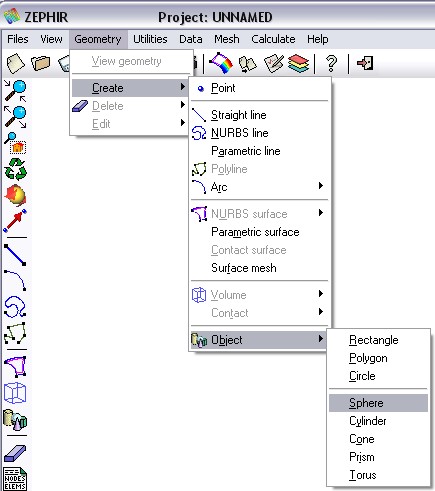
Using the Graphic Interface to build a mesh
GID is a CAD software. It enables the user to create the whole geometry and to generate the surface mesh treated by ZEPHIR. GID can also import most of common CAD and mesh formats. Please use the GID help and examples.
Please consider this simple example : draw a sphere by selecting the Geometry => Create => Object => Sphere menu.
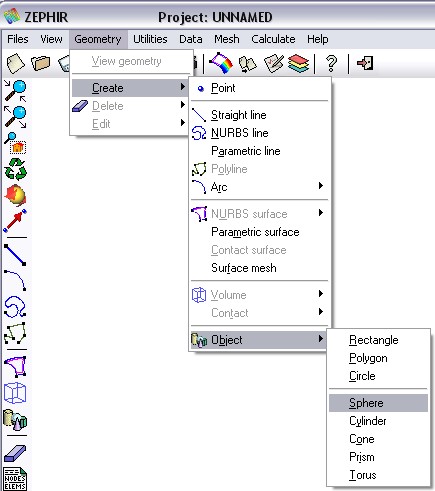
A NURBS volumic geometry is created in that case.
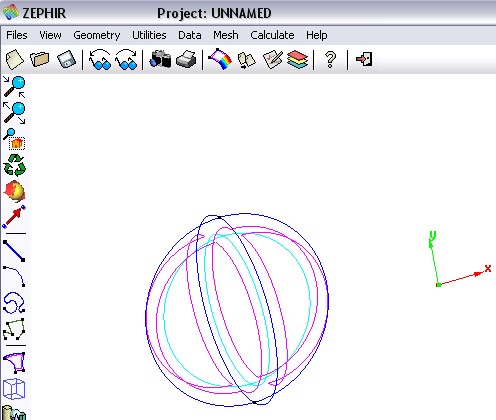
The PO code only needs surfaces. The volumes shall be deleted. Select Geometry => Delete => Volume and select the entire geometry.
Generate a mesh by selecting the Mesh =>Generate mesh menu.
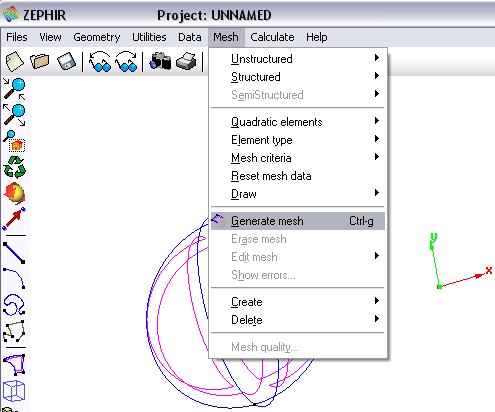
The following mesh is obtained with the default mesh size :

Copyright © 2009, IEEA